|
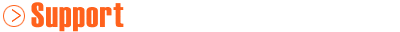
<<
Back
|
| General Information |
|
|
|
|
|
|
|
|
|
|
|
|
|
|
|
|
|
|
|
|
|
|
|
|
|
|
|
|
|
|
| |
|
|
|
|
| 5. | My system is getting SO SLOW | | | Odds are you have all kinds of adware and drive by software (software that gets installed without your knowledge or permission) running in the background using up your resources. Could be a trojan virus as well. Try downloading an adware removal program to remove them. Such as Ad-Aware (WWW.LAVASOFTUSA.COM) or SpyBot S&D (WWW.SPYBOT.COM). YOu can also use Windows Defender supplied by Microsoft. | | | | | | |
|
| 6. | XP and CD Writers | | | XP comes with software the will allow you to drag and drop files to a CDR or CDRW. Use caution with this method!!! and never hit the EJECT button! Use the EJECT CD option in XP. We recommend you use the software that was supplied with your CD Writer instead, less chance of problems. | | | | | | |
|
| 7. | XP HOME or XP PRO | | | XP HOME (note the word home) is designed for home use and not an office enviornment. You can setup a home peer-to-peer network using the Home version but you cannot authenticate to a Windows Server with the Home version. (Microsoft designed it that way) | | | | | | |
|
| 8. | PC 100 and PC 133 RAM | | | If you have an older computer using the above ram, be aware the prices have jumped for this type of ram.
New and faster ram designed for todays computers is more commonly used and the price is much lower.
| | | | | | |
|
| 9. | All software works together ( NOT! ) | | | In an ideal world this would be the case but the reality is it doesn't always work that way! Too often installing a piece of software will break another one already installed (common shared DLL's etc). To protect yourself, create a new restore point using the system restore option when installing new software to give you a back out if it blows up on you.
Also true with XP, older software may not even install without local administrator rights. | | | | | | |
|
| 10. | USB Devices | | | USB is great, soon the old parallel port and the PS2 mouse and keyboard ports will disappear with everything going to USB.
One caution though! READ THE INSTALL INSTRUCTIONS!!!! PLEASE !!!! Many drivers have to be installed before the device is attached, others want the device attached and install the driver when asked. Not following instruction will only cause you grief! | | | | | | |
|
| 11. | Computer Maintence | | | All systems should be checked once or twice a year for dust. Dust can cover components causing overheating, the main cause for hardware failure. Windows updates should be done once a month if you don't have Auto Update enabled. This will ensure an up to date Windows Operating system. If you are a gamer, you may want to keep an eye on the latest video driver for your video card. It would be also a good idea to run an ADWARE program on a regular basis as adware and spyware are the main cause of computer slowdowns. | | | | | | |
|
| 12. | Fujitsu Laptop Repairs | | | We are an Authorized Fujitsu Repair center for warranty and out of warranty repairs for the Fujitsu line of laptops. | | | | | | |
|
|
| 14. | MY COMPUTER WON'T TURN ON! | | | First thing to do is unplug the black power cord on the back of your Computer Tower & leave it out for 5 minutes & then plug it back in. If your system still will not turn on then this may be as simple as a failed power supply or as complicated as having failed capacitors on the mother board. We have seen a high failure rate on motherboard caps after 2 or 3 years of service. We can replace these failed components for you. A mother board older than 3 years may not be worth the repairs and we can discuss this with you. | | | | | | |
|
| 15. | BACKUP | | | One of the overlooked areas of home users is backing up important files. Most new computers have CD & DVD writers installed and this is a very good method of data backup. Zip disks are still around but the cost of a blank CDR or DVDR is more cost effective for backup. There are other methods also available, come to see us to discuss them. | | | | | | |
|
| 16. | Data Transfer | | | Sometimes we need to transfer data from one computer to another. Data means just that "data". That means we can transfer files, documents, email and folders but programs cannot be transfered and will have to be reinstalled on the destination computer. That means you will need the CD for any software other than the operating system that you want to have installed. | | | | | | |
|
| 17. | Old Scanners (parallel port versions) | | | You just bought a nice new fast computer running Windows XP and when you get it home and try to plug in your old scanner you find it doesn't work. Sorry, time to upgrade your scanner to a USB model that will work with XP. | | | | | | |
|
| 18. | Lost or Slow Internet Connection Using a Router | | | It is not all that unusual for an Internet connection to slow down or get disconnected once a while. When this happens, one of the first things you may want to try is just to power off your High Speed Modem count to 5 and power it on again. You may find everything is back to normal. If you have a Router attached with your Modem then power them both off for 5secs, then power on the modem first & wait until you have a solid power & link(CONNECTION) light, then power on the router, let it also go through it's power up until it's lights have become solid then try your internet connection again. | | | | | | |
|
|
| 20. | Power adaptors for accesories | | | You know, those klunky things you have plugged into a power bar to run just about everything but the computer. It is a VERY good idea to put a sticker on them to indicate what device is attached. Often we see printer adaptors plugged into a scanner and poof, the scanner is now dead (no warranty either). | | | | | | |
|
| 21. | Are you a System Admin and you want to disable Internet access for certain users? | | | Then here is a little tweak for you.
Open your registry and find the key below.
[HKEY_CURRENT_USER\Software\Microsoft\Windows\CurrentVersion\Internet Settings]
Change the value of "ProxyEnable" and set it to "1". Change the value of "ProxyServer" and set it to an IP address and port that is invalid on your network such as "10.0.0.1:5555" (i.e. "IP:Port").
By changing these settings Internet access will be disabled for any applications that rely of the Microsoft proxy server information such as Internet Explorer, Microsoft Office, Opera browser.
To stop users from modifying the proxy settings add these restrictions to disable changes to the Internet configuration.
Find or create the key below:
[HKEY_CURRENT_USER\Software\Policies\Microsoft\Internet Explorer\Control Panel]
Create two DWORD values named "Connection Settings" and "Connwiz Admin Lock" and set them both to "1".
To remove the restriction, set the proxy settings back to their original values and delete the policy values.
Yes you can also use the Content Advisor, but at least this will stop anyone from using the internet even if they figure out the Content Advisor password and turn it off. | | | | | | |
|
|
| 23. | What is the CMOS password? | | | The password is "ccld" or "ccld600" depending when you purchased your computer. This password was implemented to protect inexperience users from making any modifications that may ultimately affect the system. Please note that any modifications that result in the malfunction of the system are not covered by our warranty, refer to motherboard or device manuals for details . As of late 2005 we have stopped putting password on the systems. So if you have a password on your bios and the above passwords did not work, then we suggest you bring in the system or contact us for help. | | | | | | |
|
|
| 25. | How long is the warranty on my computer? | | | All brand new computers are covered by a three years parts and labour carry-in warranty from the date of purchase. Additional peripherals or upgrades initially purchased with the computer are covered by a manufacturers warranty as stated on the invoice. | | | | | | |
|
|
| 27. | Does your warranty cover surge damage? | | | No, our warranty does not cover any type of surge damage either through power, modem line, or network connection. We highly recommend a surge bar with modem or network protection to prevent such events from occurring in future. | | | | | | |
|
| 28. | Do you make house calls? | | | Yes, we offer onsite service @ $85/hour within London and $85/hour plus traveling outside of London. Please contact us for further details. | | | | | | |
|
|
| 30. | Do you repair out of warranty monitors? | | | No, we do not repair monitors. All monitors that need to be repaired have to be sent back to the manufacture for repair or replacement. The repair or replacement of the monitor is the decision of the manufacturer. | | | | | | |
|
| |
| DISCLAIMER: The Origin
of this information may be internal or external to Virtual Micro Technology.
This information provided in this document is for your information
only. VMT makes no explicit or implied claims to the validity of this
information. |

